Diff Checker
To use Diff Checker,Paste text into the text boxes below and click on Compare.
A online diff checker is a tool used to compare text documents and find differences between them. You can use it to find plagiarism, mistakes, or in consistencies in reports or written documents.
Here are a few of the most typical applications for a text compare online:
- Find plagiarism: To find plagiarism, compare a document to a database of published works using a diff tool. The text files will highlight the parts of the document that match the copied text.
- Find errors: To find mistakes in a document, such as typos, grammar errors, and formatting mistakes, use a text diff tool. When you use the text files, the system will highlight the errors in the document.
- Track changes: You can use a comparison tool to monitor the evolution of changes made to a document. Keeping track of a document's progress or identifying its editor can be helpful.
Why You Need a Diff Checker:
Manual comparison of files can be error-prone, time-consuming, and tedious. A Online Diff Checker simplifies this process by automating the comparison, allowing you to:
- Save Time: Our tool provides quick results, eliminating the need for detailed manual comparisons.
- Reduce Errors: You can minimize human error in spotting differences, ensuring greater accuracy.
- Increase Efficiency: Improve your productivity by using a comparison tool. It's helpful for developers, content creators, and editors.
How Our Diff Checker Works:
The designers created the code diff checker with user-friendliness in mind. Here's how it simplifies the process:
- Upload Files: Begin by uploading the two files or pasting the text you want to compare.
- Run the comparison: To compare, click "Compare" so our tool can find the differences in the content.
- Detailed Report: A comprehensive report displays all discrepancies, highlighting changes, additions, and deletions.
- Download or Share: You can download the report. You can also share it with colleagues and collaborators.
Online collaboration can benefit industries like software development, academic research, and legal services.
Consider the following things when selecting a diff checker online:
- Features: Online text diff tool works have many features. They can compare texts, track changes, and detect plagiarism. Crucial to pick a text compare online with the functionality you need.
- Ease of use: Using diff utility might be challenging. Crucial to pick a text compare that is simple to use.
- Price: Diff checkers available for free. Crucial to pick a text comparison that is within your means.
Use online text comparison to find plagiarism and errors in written work. To improve your work, choose the right code diff tool to save time and enhance quality.
See our other tools:
Plagiarism Checker Keyword Position Checker Paraphrasing Tool Grammar Checker

In modern technology, where time is valuable and accuracy is vital, we welcome tools to simplify our work. Diff checkr is one of these tools.
Many professionals and individuals depend on this tool. You can compare the differences between 2 files with it. Identifying changes, modifications, or errors is easier. If you are a developer, a content writer, or a user, diff checkr can help you compare two documents easily.
What is a Difference Checker?
A diff checker is a text-comparing tool. It identifies key differences or similarities between two texts.
It compares each word line by line. It displays the results within seconds by using in-built algorithms. You can use a different checker for a variety of purposes based on your needs.
- If you have two large text files, you can compare them automatically.
- Writers can rephrase their writing.
- Also, DiffChecker helps you avoid plagiarism. If our text comparison tool finds similar text in the files, you can use a paraphrasing tool. This will help you separate the two files.
- You can check your text quality.
Online Diff Checker: Why Professionals Use It
People copy and paste content from other sites. They post without mentioning or tagging real owners. It is the copyright that gives credit to other people's ideas.
The Authority uses this online plagiarism checker or text comparison tool. In the exam room, students should copy each other. The author uses this tool to find copies of their work online. In this way, the author checks if other people use their words.
Because of this, it's a must to always check our content to see if anyone copies it. If you find someone using your content, you can ask them to delete it. Because it is yours, by right.
Using an online diff tool avoids plagiarism and duplicate content. The process also reduces stress and worries in writing professional content.
Diff Checkr From smallseotools.co.uk
SmallSEOTools.co.uk is a popular website that provides free tools. It also helps with various SEO-related tasks.
Diff checkr is one of their reliable and user-friendly tools. That focuses on the comparison of files.
Difchecker has become popular with its easy-to-use and reliable features. Imagine if you had to compare documents and analyze them word for word manually. Using our Diff Checker will make your life easier.
Why Diff Checker is Important?
Importants to have a diff checker for some reasons. Here are some valuable points on why text diff tool are important.
1. Teamwork:
When we work as a team, some members can write the same way. So, the online text compare tool helps us find our similarities. It also works as a communication tool to help team members discuss specific changes.
2. Code Reviews:
online text compare tool is crucial for programmers or developers. During code reviews, they examine comparing code. Ensure readability, maintain coding standards, and coordinate with overall project structure.
3. Document management:
Document management involves branching for different features or bug fixes. free online text compare changes between branches.
4. Error Identification:
It is vital to identify errors or bugs during editing to maintain code quality. A Diff Checker is a diagnostic tool to help quickly identify and fix issues.
5. Resolve Issues:
Free online texts show different changes. That makes it easier for developers to resolve issues with errors and re-merge code.
6. Update Document:
Accuracy is a must for documents or user manuals. Diff Checkers track updates that are accurate, consistent, and comparable to the original content.
7. Save Time:
We can save time by using the diff checkr online free tool. Because manually comparing two files or large codebases, is time-consuming.
8. Analyze Data:
Diff Checkers contribute to creating a complete story about the history of a codebase or document. It helps analyze the data of a project or document.
How does Difference Checker work?
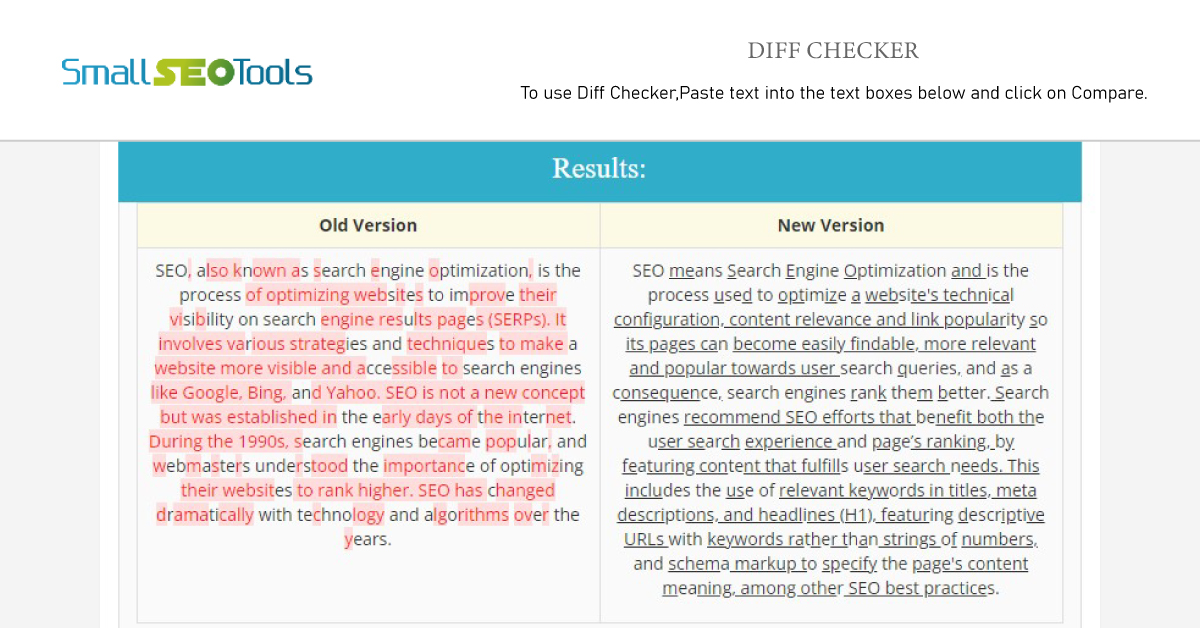
Compare text files working process is simple. It compares the two files you provide. It works line by line and identifies the differences between them.
The tool then highlights these differences. It makes easy for you to identify them instantly. Different checker is especially useful when you work with long documents or complex codes.
Files Support
Diff checkr supports various file formats. You can compare different types of files easily. Show differences in a text document, code file, or presentation, use a diff checker. Compares two text files supports many file formats, including TXT, DOC, PDF, PPT, XLS, and HTML.
Supported languages
Diff checkr is free of language restrictions. This amazing tool supports multiple languages. The system is accessible to users across the world. You can use the diff checkr to compare documents in any language—English, Spanish, French, or others.
An online or desktop diff checker is a valuable tool in today's busy world. It simplifies the comparison of files, saving time and effort. It features a user-friendly interface.
With multiple file formats and languages supported and accurate results, the diff checker is unique. So, the next time you need to compare files, remember Difference Checker from smallseotools.co.uk. We are your reliable companion in file comparison.
